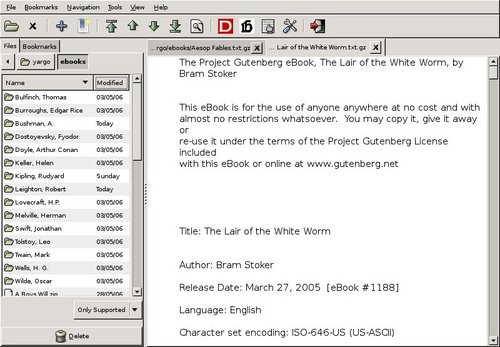GutenPy
A text reader and catalog
browser for Project Gutenberg
GutenPy
A text reader and catalog
browser for Project Gutenberg
If you like to try out different readers, I've been using the FBReader lately, and it rocks.
Download Latest Version 0.3.0
Windows Installer (with bundled python/gtk): GutenPy-0.3.0-setup.exe
Debian Package: gutenpy_0.3.0-1_all.deb
New features:
The focus of this release is to support different language character sets.
There's a simple heuristic used to try and guess the encoding of a file's content on loading . If that doesn't work you can use the encoding selector to set the correct one.
Filenames also now use the filesystem's charset.
The different packages can be downloaded from the Sourceforge Downloads Page.
GutenPy was written using PyGTK so..
Windows users (who don't use the installer) will need the following installed:
-
GTK+
2 Runtime Environment 2.8 or higher
It should be the package listed right under The Gimp.
-
Python
version 2.4 or higher
Pick the latest stable release
-
PyGTK version 2.8 with pycairo support
Download and install both the pygtk and pycairo for python 2.4
*nix users will need:
Python2.4-gtk2 (version >= 2.6) installed.
Debian users can: apt-get install python2.4-gtk2
RPM users should use the pygtk2.0-2.8.* rpms, but I suspect pygtk2.0-2.6.* might work as well.
About:
GutenPy is meant to be a comfortable text reader and catalog browser for Project Gutenberg. I used a few other readers (PyBookReader being my favourite of the lot), but they didn't quite do what I wanted/needed them to. GutenPy features (so far):
- Bookmarking
Each file can have a default bookmark that is jumped to when the file is opened and a list of named sub-bookmarks. Automatic saving of a files current bookmark when closing.
- Handy Sidebar
For convenient browsing, selection, and deletion, of files and bookmarks.
- Line Numbering
For those times when you use Project Gutenberg files as reference materials.
- Easy mouse paging.
Double-left-click to page down, double-right-click to page up.
- Word Definition Lookups
Look up the definition of word from a dict server with a middle-mouse-click.
- Behaviour Preferences
GutenPy can save and restore your open files for your next session. You can also put bookmarking on auto-pilot, and disable the quit confirmation (Thanks Nan Dina for the suggestions).
- Offline Catalog Browser
Use a cached copy of the Project Gutenberg catalog and powerful Author, Title, Subject, and Language regular expression Filters to find your books. You can have GutenPy remember your filters for your next Catalog browse. You can also save your selected booklist for future downloading.
Contact:
Or, you can mail me directly if ya like at Lee Bigelow<ligelowbee@yahoo.com>
You can verify my signed emails with my GnuPG public key ligelowbee-pubkey.asc or from a keyserver like subkeys.pgp.net with key F0CD8C34. (Feel free to go all James Bond on me and encrypt the mail you send. It's fun, you'll dig it.)
Screen Shot:
For more check out the project page screen shots.
Page Contents
Useful Info
Etext Libraries
Similar Projects
This page uses the Ruthsarian Skidoo Too css layout.